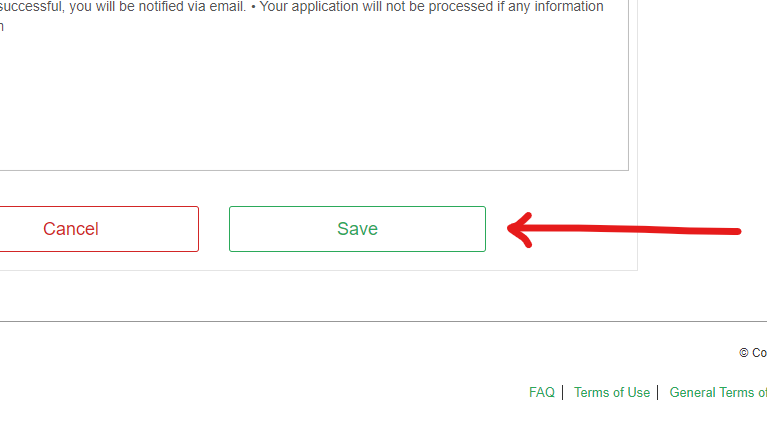On this page, you will find how to setup up the Move Me In integration in Tenant Options so property managers can send utility connection referrals from Tenant Options.
For this guide you will need:
- Admin access on Tenant Options
- A token from Move Me In
If you do not have this token, please contact your representative at Move Me In
Step 1
When you log in with your Admin account on Tenant Options, go to the Agency Settings page.
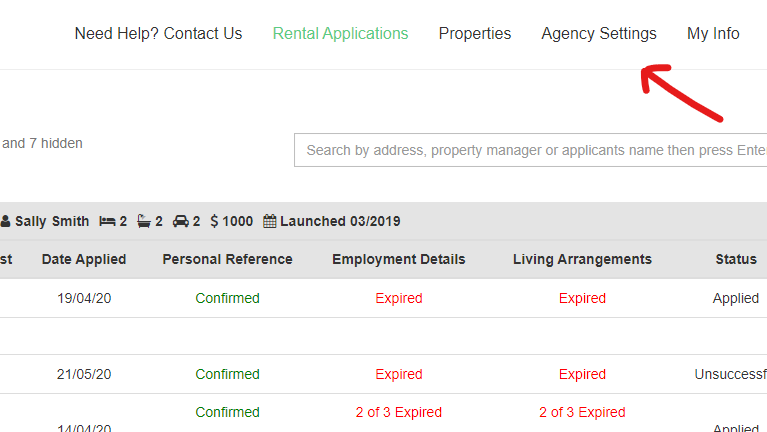
Step 2
Click on Update Agency Settings to update the agency wide settings.
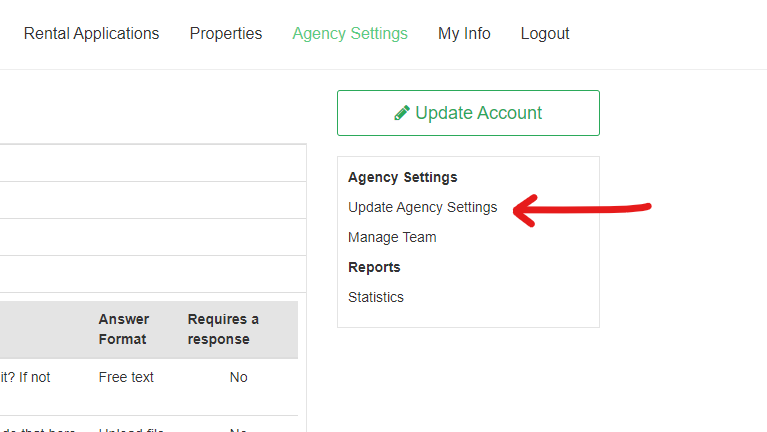
Step 3
Locate the Preferred Utility Service Provider menu and select Move Me In.
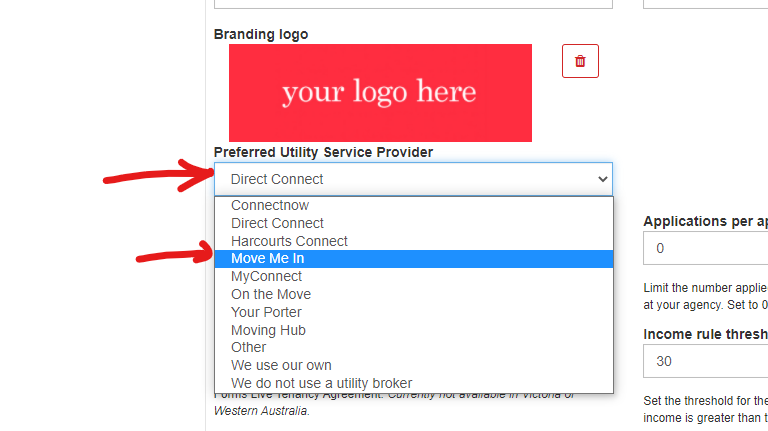
Step 4
The Utility Service ID box will now appear. Enter the token you received from Move Me In.
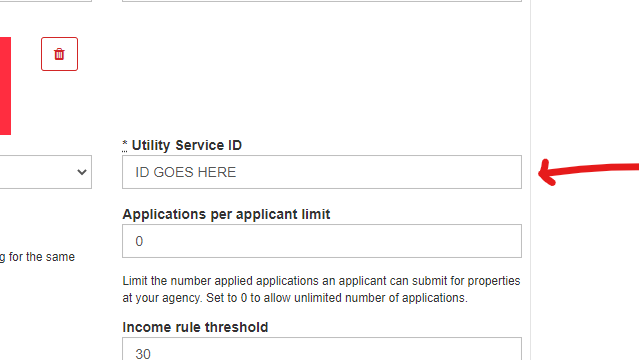
Step 5
Lastly, click Save at the bottom of the page.